How do you turn on the Peloton bike? First, you turn on the Peloton bike by connecting it to a power source. Then, all you need is to connect the adapter to the power source and then the peloton power cord to the power jack at the back of the bike.
However, this may not be as easy as it sounds, and sometimes peloton won’t turn on along the way you may have expected. For this reason, we will go through the whole process of turning on the Peloton bike, as well as the troubleshooting mechanisms.
How to Turn On Peloton Bike
Let’s dive into simplified steps on turning on the Peloton bike, especially for a beginner;
- First, connect the power cord to the power jack on the bike, visible at the bottom rear of the bike.
- Next, connect the power cord to the adapter in the power source, and ensure that the power is on. The power requirement varies between 100 and 240 volts.
- Then, press the power button on your Peloton tablet, which should power it on for use.
- Finally, you can connect the tablet to your Wi-Fi and then log in to use it.
How long does it take for Peloton to turn on? Most of the time it takes 5-10 seconds for Peloton to turn on. sometimes it takes 30 to 50 seconds to turn on the peloton. After pushing the button if it won’t turn on that’s not the normal thing. Then you need to do something to fix it, Read this guide before reaching out to Peloton customer care!
Peloton Won’t Turn On
We will discuss common problems and solutions when peloton screen won’t turn on
- For Peloton Bike Plus
- And separately for peloton Regular bike
Peloton Bike + Won’t Power On or Calibrate
Firstly check Power plug and power brick are fully connected; then also check the round barrel connector on the backside of the bike; the Bike + has a white light that will glow if it is connected correctly.

The bike plus uses a USB type C cable, the same one that just like a laptop or phone. Therefore, it is easier to troubleshoot a power problem with the bike.
If the Bike+ tablet won’t power on after holding the power button for 10+ seconds then perform the following steps.
Remove the power cable from the back rear of the bike and connect it directly to the middle power hole on the back of the display. If the tablet powers on after performing this step, then the problem is a loose wire snaked through the bike. This is likely an easy fix.
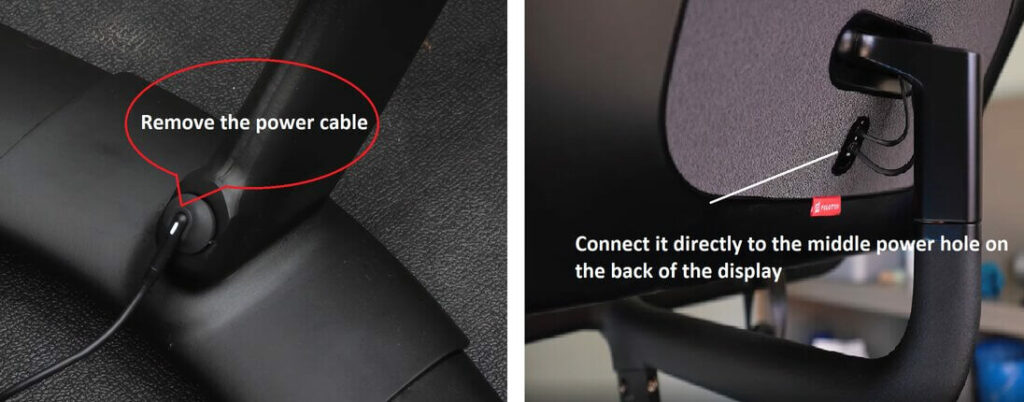
If the tablet does NOT power on, and the power brick has the white LED, then you may have a defective display tablet.
There are 3 other primary locations where the USB-C cable snakes through the bike frame.
1. The most common problem is a loose cable that is in a difficult location to see directly below the orange resistance knob. This cable has often come loose days or weeks AFTER delivery and so it can happen at any time. Below VIDEO shows where to find the cable connection that may be lose. It’s in a tight spot so you will need small hands or needle nose pliers.
2. The cable which snakes from under the resistance knob up to the handlebars connect out the front of the bike under the handlebars. Make sure this cable is connected tightly.

3. Deliver teams have been known to incorrectly connect the USB-C power cable on the back of the display to the bottom port. The correct port is the middle port as shown below. I’ve talked with bike + owners whose bikes have worked for a few days before stopping only to find the cable connected to the wrong port on the back.

If the peloton screen doesn’t turn on, try to hard reset the Peloton tablet.
How to PELOTON TABLET HARD RESET
- On the tablet hold the POWER BUTTON on the back down for about 10 seconds until the screen goes blank (on newer tablets (Gen 3 or 4) may take up to 15 seconds). Keep holding until the Peloton logo appears then let go.
- Ignore the question about powering down the tablet- keep holding. The tablet will automatically reboot and reset all the hardware chips.
- A full reboot takes about 40 seconds to get you back into your profile. This is usefulfor QUICKLY fixing hardware issues in the middle of a ride so you can get back in quickly to rejoin your ride in progress.
This should work to get the tablet working.
But what if the peloton Bike plus screen not turning on? In this case, you will need to contact Peloton service. It is most likely that you will need a new tablet.
For Peloton Regular Bike, when not turning on
Firstly check all the Connections when your peloton not turning on.
Make sure that Cord is fully connected to the power brick. Ensure the power brick has a GREEN LED lighted to confirm you have AC power to the power brick.
Remove the round barrel connector from the rubber gasket on the back side of the bike and then reconnect it to make sure everything is okay.

Right below the resistance knob, where it could be caught up or simply loose, given the tight spot it has to snake through. Peloton Regular Bike has two connections. Be sure that these wires are connected.

Make sure that your Peloton’s Back of the display panel connections fully connected
After checking all connections, Peloton Screen that won’t start when you press or hold the power button. Riders who have unplugged their bike for several days have reported that when they go to turn on the tablet it simply won’t power on.
In this case, Peloton recommends the following tips;
Ensure the power brick has a GREEN LED lighted to confirm you have AC power to the power brick.
Identify a round barrel connector from the rubber gasket sitting at the bike’s rear and remove it.

Then, Unclip the wire clip from the back of the tablet so you can remove the power connector. a small screw driver help you to unclip the plastic piece.
Then, Insert the round barrel connector (bypassing all the internal wiring of the bike) directly into the power port on the back of the tablet and let it charge for 10 minutes.
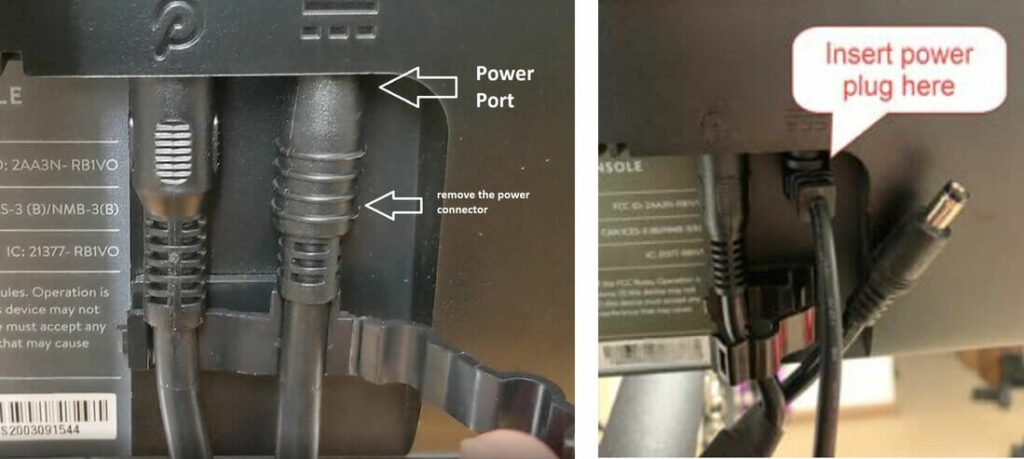
If the tablet turns on after 10 to 15 minutes of charging, you should be good to go.
Then, reset the connectivity with the barrel connector at the rear of the bike and the tablet power connector at the back of the tablet.
Try powering on the tablet, which is now well-powered.
If the tablet doesn’t turn on, try a Tablet Hard Reset by holding down the power button for 10 seconds until it restarts. See Tablet Hard Reset instructions above.
If the tablet still doesn’t turn on, you’ll likely need a new tablet. Contact Peloton Support.
So, Let’s See What You Can Do More With The Unresponsive Bike;
- First, try a hard reset by holding down the power button for at least ten seconds.
- If this does not work, disconnect the bike from the power cables at the back of the bike and the tablet. Then, wait for about 30 seconds and reconnect.
- However, remove the power cable to the tablet power jack for the rear if it does not power on.
- If this solves the problem, then try loosening the tablet cable because it is likely entangled or twisted somewhere. You will know because the tablet LED will light green.
So, where could the tablet cable be caught up or entangled?
- Right below the resistance knob, where it could be caught up or simply loose, given the tight spot it has to snake through.
- Between the resistance knob and the handlebars at the front, where it could go loose from handlebars’ disturbances.
- Then, check the cable on the bike frame, right where it passes by the logo. If it is loose or disconnected, this could be the problem. Reattach it appropriately.
- It is correctly installed at the back of the cable either by the delivery team or when you move the bike from one house to another.
Peloton Support
To get help if your peloton not turning on and you’re sure everything is connected correctly, reach out to Peloton Support.
FAQs
Does My Peloton Bike Tablet Need Replacement for Failure to Power on?
Whether the tablet needs a replacement or is up to the gravity of the situation, if you try the above troubleshooting processes, they could help with the power issue. Then, you will not need a new tablet. However, if the above solutions fail, contact Peloton customer service. They could advise more or recommend a replacement.
How Do You Start a Peloton Bike?
You start a Peloton bike by connecting it to a power source. It has a power jack at the rear and a power connector for the tablet. Once you connect the bike to the power source, the bike and the tablet should power on efficiently. Then, you can start the Peloton bike.
How Do I Turn Off the Peloton Bike?
Press the power button if the Peloton bike doesn’t turn off or hang due to updates. Then, select power off, and the Peloton bike will shut. Finally, unplug the bike from the power cord to prevent a power surge.
Does the Peloton Bike Power Differently from the Peloton Bike Plus?
No, the Peloton bike and the bike plus have the same powering mechanism; once you connect them to a power source, they just power on. However, the Peloton bike uses a special Peloton bike cable, while the bike plus uses a type C charger, which is quite universal.
Final Thoughts
The Peloton bike powers easily, but only when you know the simple process. However, a challenge creeps in when you try powering on the bike in vain, even when you are the expert. In this case, use the various models of mitigation for an answer to your problem.
Read Also:
- How to Hard Reset and Factory Reset Peloton Bike and Tread
- Is Peloton Extended Warranty Worth It? Yes! Now It’s Transferable
- Peloton Bike Handlebars Wobble: How to Fix & Tighten
- Do You Need Special Cycling Shoes for Peloton Bike?
- Can You Use Peloton Bike Without Subscription? Yes, You can
- How to fix Peloton no Command?
