How to adjust the resistance on the Peloton bike can prove challenging, especially for beginners. It is significantly more difficult when you have to keep up with changing resistance in a climbing class or a HIIT class while maintaining the cadence levels.
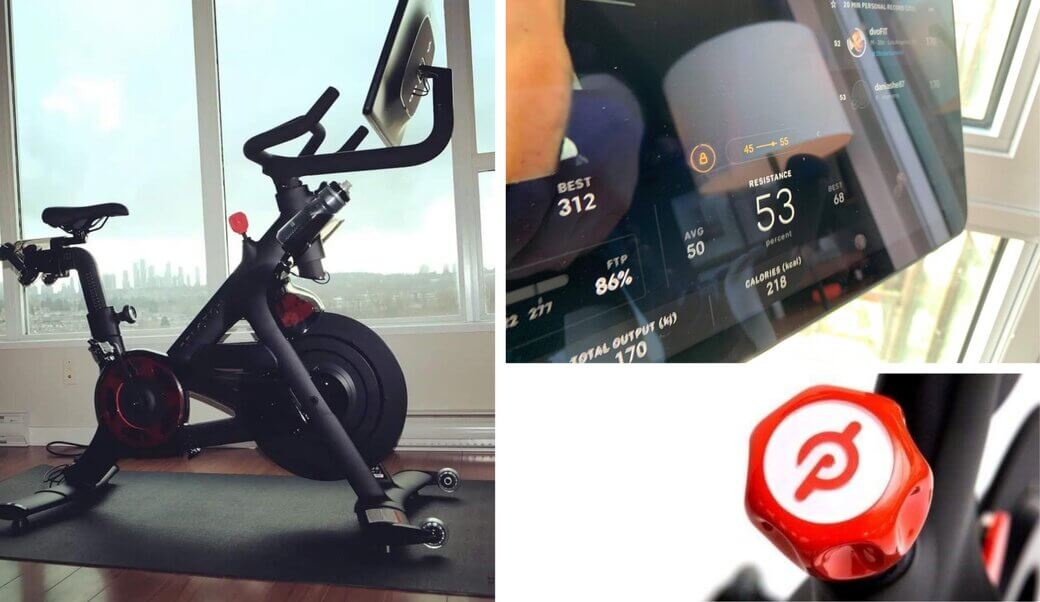
But then, Peloton resistance plays a significant role in Peloton output, even more than cadence. It is also the best way to build and tone the leg muscles.
Therefore, it is necessary to understand how to do it right, given that you have more to gain. So, let’s discuss the very easy tips and processes involved in adjusting the peloton bike resistance. But before that; We will know about Peloton Resistance.
What does Peloton Resistance Mean?
What is resistance in cycling? Resistance refers to how heavy the bike flywheel feels. As it increases, you will find more difficulty maintaining a cadence since it acts as an opposing force. In the case of Peloton; Peloton has 100 resistance levels (0 – 100 percent).
How Do You See Resistance on Peloton?
Fortunately, the resistance on the Peloton bike displays on the Peloton screen where your output displays. It counts from 1-100 levels. So basically, you will turn the resistance knob to the right to increase resistance and turn it to the left to reduce resistance. The screen will display the changes until you get to your perfect level.
What is a Good Resistance for Peloton?
The best resistance on the Peloton bike will depend on your age and cycling skill level. However, if you are determined to get optimal endurance from the resistance, levels exceeding 60 will do. What should my resistance be on Peloton? During most of the class, you should be in the 50–70 range in terms of resistance, which is about right.
What is cadence in Peloton?
According to onepeloton: Peloton Bike Cadence; measured by RPMs (rotations per minute), indicates how rapidly you’re pedaling.
Is Cadence or Resistance More Important on Peloton?
Essentially, Peloton output is a function of cadence and resistance. However, we all agree that it is more difficult to achieve a higher resistance than proportional cadence.
It depends on your goal.
If it’s cardiovascular fitness – cadence. If it’s leg strength – resistance. At least that’s what Denis and Matt say.
It should be a blend of cadence and resistance. Higher cadence taxes your cardiovascular system more and elevates HR and higher resistance builds more muscle and uses legs more When you take power zone classes they teach you to work both so you are strong and efficient in many ways.
For weight loss, you want to meet cadence and for muscle building you want to meet resistance.
But remember that both are very important for your output, as a good resistance is well achieved through matching cadence levels.
Should I Focus on Cadence or Resistance on Peloton?
Instructors usually go with cadence.
But You need to Focus on both resistance and cadence when on the peloton bike. This is because both metrics contribute to your output. Besides, for fruitful cardio exercise, maximum calorie burning, and endurance on the bike, you will need a combination of both.
Does Peloton Adjust Resistance Based on Weight?
No, Peloton resistance is not based on weight. Instead, the instructor calls out the same resistance for everyone in the class.
Does weight affect resistance on Peloton? Yes, it does. Higher resistance becomes easier for you if you have more body weight than a leaner person. This is because you have more weight to transfer on the pedal, making it easier to move the flywheel. Therefore, it is not uncommon to see heavier people with more output on the Peloton bike due to ease with resistance cycling.
Does Peloton Automatically Adjust Resistance?
Not exactly. The standard Peloton bike has a mechanical resistance system, hence adjusted manually. However, the Peloton bike plus has an auto-resistance feature, which allows you to pre-set your resistance before the class. Then, the resistance will automatically adjust within the given range during the class.
How does Peloton auto-resistance work? The auto-resistance feature on the Peloton bike + allows users to concentrate on their class as the resistance adjusts digitally. In addition, it allows members to candidly follow the instructor’s exact instructions on the resistance levels as per the target metrics.
How to Use Auto-Resistance on the Bike Plus
Let’s get onto simple steps that will get you enjoying the auto-resistance feature on the premium Peloton bike plus. First, however, remember that you can only use the feature on the on-demand classes only. This is because the live and encore classes have not yet activated the auto-resistance option. Join an on-demand class of your choice on the Peloton bike plus.
- On the Peloton tablet is a resistance tab on your metrics section. On the bike plus, the resistance tab features a lock icon.
- So, click on the lock icon, and it will change to a highlighting color. This means that the auto-resistance feature is on, and the resistance will adjust automatically whenever the class requires a transition.
- Finally, get ready for a challenging Peloton class with resistance in the levels you have to handle.
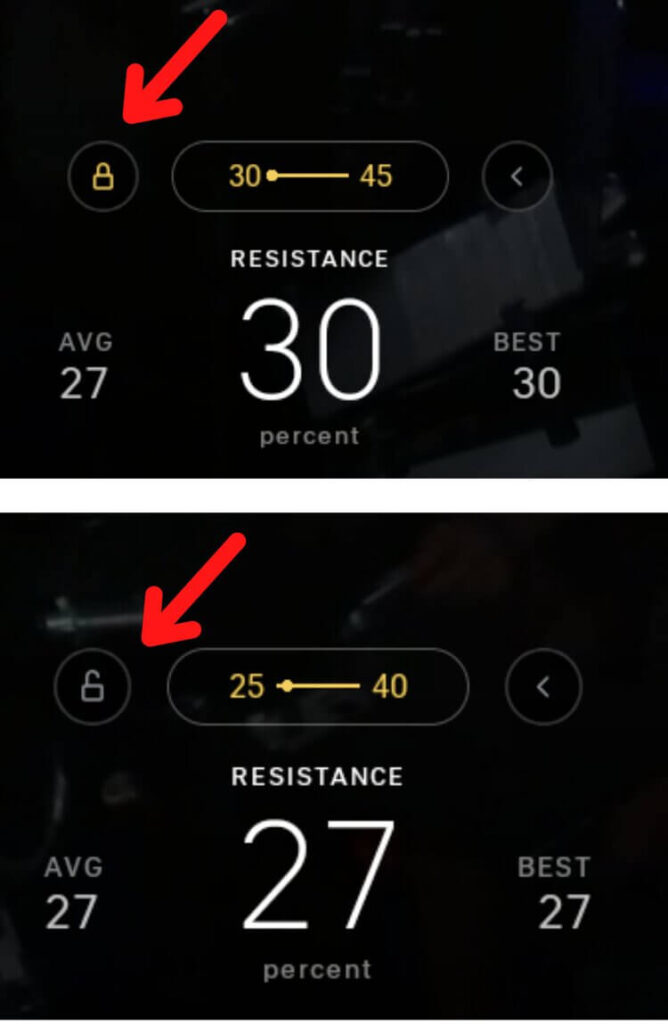
Auto-resistance is not turned on by default. That means the on/off state of it isn’t “sticky” from class to class – you have to turn it on each time you want to use it.
Adjusting the Peloton Bike Plus Resistance Using the Screen?
There is a hack that Peloton bike plus users had, where one could control the bike resistance directly from the screen. You could increase resistance by swiping your screen up and decreasing the resistance by swiping the screen down. While the feature no longer seems to work for many, you can try it out on your side to confirm. Here is a simplified guide on the process;
How to Enable Developer Mode on the Peloton Bike Plus
Firstly, you will have to enable the developer mode since the screen resistance adjustment feature is disabled. So, who do you enable the developer mode on Peloton?
- First, go to the three dots at the right of your screen, and click on the settings; under Settings, select Device Settings, then System.
- Next, click on About and scroll to the bottom until you come to the bike’s model number.
- Tap on the model number rapidly at least seven times, then wait.
- A message for developer mode should pop up if you successfully turn on the mode.
How to Turn On-Resistance Control Through the Peloton Bike Plus Screen
Once your touchscreen is on developer mode, you can easily control resistance using the screen. So, how to adjust the Peloton bike plus resistance using the screen?
- Go back to the Device Settings once you confirm that you are in the developer mode.
- Here, you will get a newly enabled feature, the Developer Options, which you should click.
- Next, you will see an option for Gestures or Peloton Gestures. When you click on the option, you will see an option for Enable In Class Gestures, which you will click to enable.
- Lastly, you can go back to the Peloton screen, pick a class and try swiping the screen up and down during the class. Again, an adjustment in the resistance should show. The resistance increases or decreases by five minutes whenever you swipe up or down using two fingers.
How to Manually Adjust Resistance on the Bike Plus

Basically, manual resistance adjustment on the bike plus is the easiest option. Here are the two only tips you have to keep in mind;
- Rotate the red resistance knob at the front frame to the right to increase resistance.
- Rotate the resistance knob to the left to reduce the resistance level.
The best part about the manual adjustment is that you are able to control the resistance even by one level. Besides, you decide when and by how many points to adjust the resistance without necessarily following the instructor’s instructions.
How to Adjust Resistance on the Peloton Bike (First Version)
Adjusting resistance on the standard Peloton bike is the same as manually adjusting it on the bike. However, always remember that the resistance knob also acts as the bike brakes whenever you press it.
So, how to adjust the first version of Peloton bike resistance?
- Rotate the resistance knob gently to the right to increase resistance. The amazing bit is that the resistance knob is smooth and easy to adjust.
- Then, rotate the resistance knob to the left whenever you need to decrease the resistance level.
Peloton Auto-Resistance Vs. Manual
Peloton auto-resistance feature is digital and allows the user to ride while the resistance adjusts automatically. Moreover, it is accurate according to the requirements of the class. Sadly, the feature is only available for the Peloton bike plus and not the Peloton bike.
On the other hand, the Peloton manual resistance means that you have to adjust the resistance on the bike as you wish. You can decide to go by the instructor’s instructions for the resistance or take the levels your way as it suits you since it is mechanical. The Peloton manual resistance is available on both the Peloton bike and the bike plus.
Peloton Auto Resistance Advantages
- Auto-resistance on Peloton allows the rider to concentrate on their workout while the resistance adjusts automatically.
- There is no option for not following the class instructions on resistance, which is essential for gaining all the benefits intended for the class.
- Auto-resistance provides an option to the bike plus users, who can decide on either manual or digital resistance control.
Peloton Auto Resistance Disadvantages
- Auto-resistance on Peloton is only on the bike plus and not the standard bike.
- The feature is only available for the on-demand classes, even on the bike plus.
- Auto-resistance is not turned on by default. You have to turn it on each time you want to use it.
How to Increase Resistance on Peloton
Primarily, you can increase the resistance on the Peloton bike or bike plus by turning the resistance knob in a clockwise direction.
Secondarily, you can use the auto-resistance feature on the bike plus, where the increase in resistance is automatic.
Peloton Resistance Knob Not Working- Solution
My Peloton bike resistance is not showing on the screen. The resistance knob on my Peloton bike is not working. These two are the most common resistance-related problems on the Peloton bikes. Users have their bikes swiped or the
The good news is that Peloton caters to the problem because it seems to be a manufacturing challenge, especially when the bike is still new.
If the bike is not within the warranty period, you will have to pay for the technical repair of the resistance knob. However, you can always consult Peloton customer care before taking any step.
What Do I Do If My Peloton Resistance Knob is Too Tight?
If the resistance knob on the Peloton bike or bike plus is too tight, you will have to contact Peloton customer care. They will either guide you on what to do next, ask for a video to assess the challenge, or send a technical person to work on your resistance knob. You could also get your bike swiped for a new one if the bike challenge runs deeper.
What Type of Resistance Does Peloton Use?
Both the Peloton standard bike and the bike plus use magnetic resistance, enabling the flywheel to have a smooth and quiet feel even in the highest resistance levels.
Conclusion
How to adjust the resistance on the Peloton bike is simpler than you probably thought, especially with the standard bike. There are added tricks you can use to simplify your resistance adjustment with the bike plus.
Both the Peloton bike and the bike plus use magnetic resistance, which sees two strong magnets grinding against the flywheel to impose the resistance. They are quiet, and the System is easy to operate. Therefore, if your bike seems to present a challenge with normal operations, you should contact Peloton customer care.
Read Also:
- Peloton Bike Handlebars Wobble: How to Fix & Tighten
- Peloton Bike Won’t Turn On; Proven Method to Fix Both Bike and Bike Plus
- Can You Use Peloton Bike Without Subscription? Yes, You can

Leave a Reply